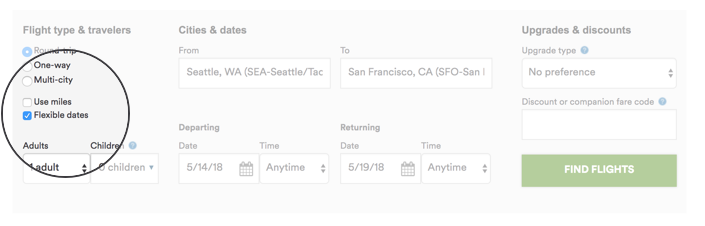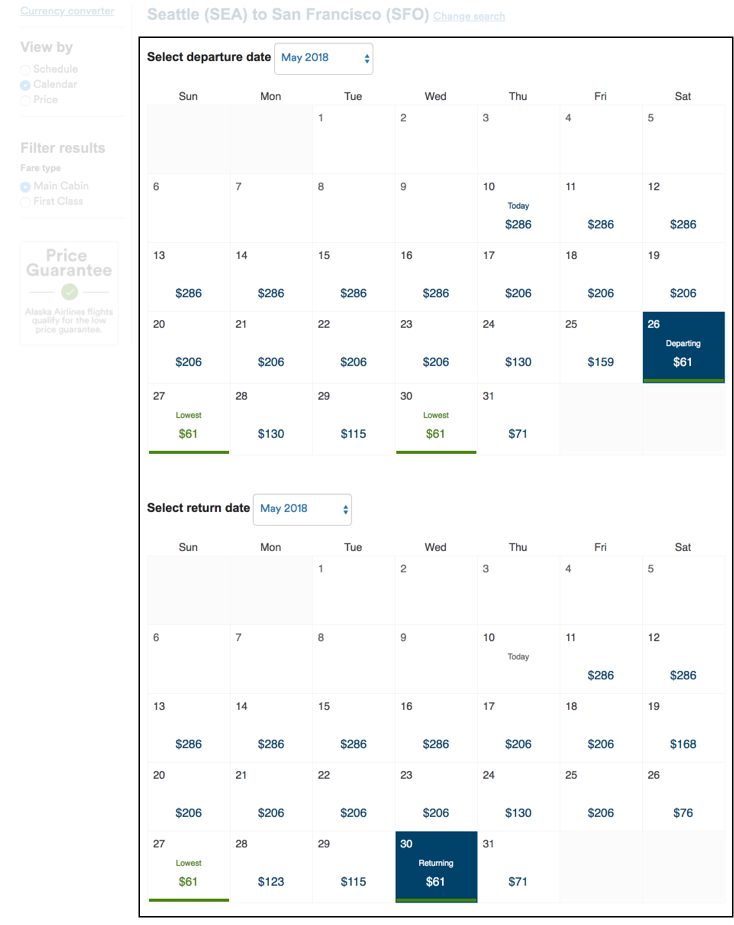Flexible dates search option
If your travel dates are flexible, use our low fare calendar to find the best deal.
If you have a flexible travel schedule and are looking for the lowest priced flights, our flexible dates search option is the perfect way to find tickets for your next trip.
To search for the best flight deals, simply select the "Flexible dates" check box on our booking form. You'll find it located directly beneath the return date/time. This will let you see the lowest available fares by date on our low fare calendar.
With our flexible dates search you can:
- See an entire month of fares for your destination
- Find the lowest fare available for each day of the month
- View lowest fares for both outbound and return flights
- Filter your search to only display First Class fares
- Review your total fare in an easy-to-use trip summary table
Note: Our flexible dates search option is not available when traveling to/from Mexico, or booking flights with one of our partners. In these instances, your flight search results will be displayed in our usual schedule format.
Search Using Flexible DatesAdditional site information
JavaScript policies
To use alaskaair.com, you must enable JavaScript. Instructions to enable JavaScript are listed here.Learn more
Low fare calendar
The easiest and fastest way to find our advertised specials and everyday low fares in one convenient place.Learn more
Site messages
You may see these status messages as you browse the Alaska Airlines website.Learn more