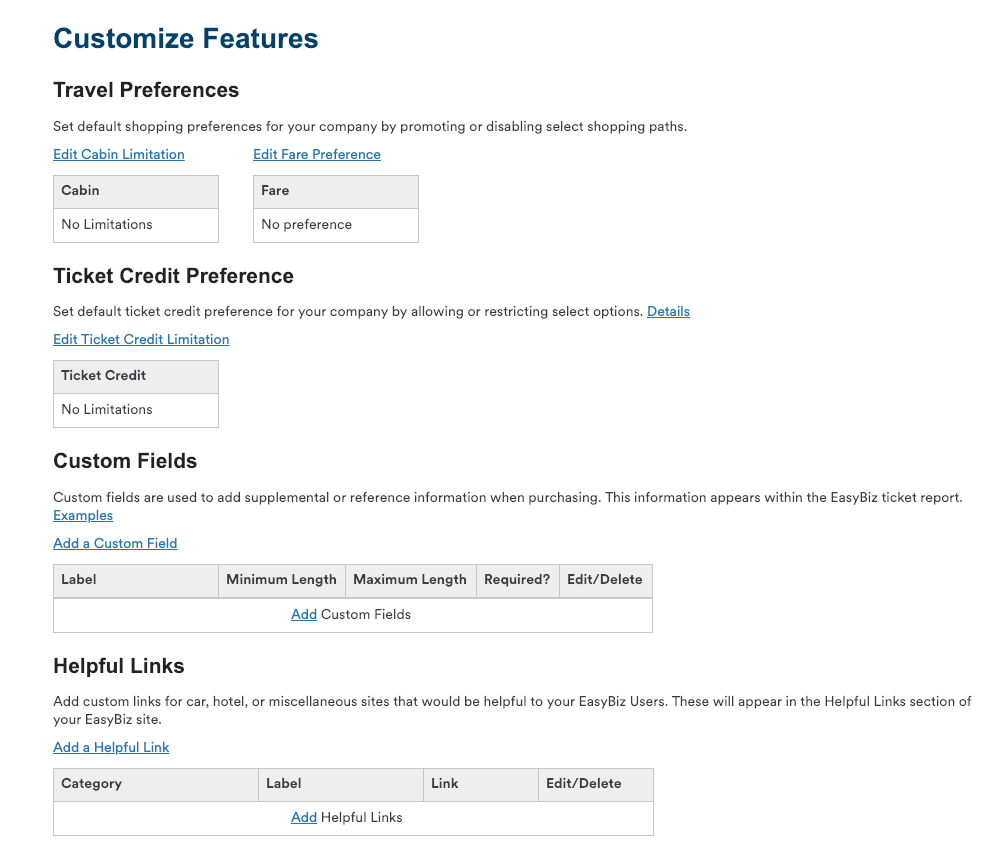EasyBiz user guide
Welcome
New reservation
Manage
Administrator
Custom features
As an administrator, you have the ability to set up custom features and limitations within your EasyBiz® company
Travel preferences
Limit ticket purchase ability by cabin or fare type.
Ticket credit preferences
Set accounts to either "No Limitations" or "Disable My Wallet Access."
The "No Limitations" setting allows the traveler to:
- Email ticket value as a credit
- Email canceled ticket number to use value later
- Deposit credit to company's EasyBiz Wallet
- Deposit credit to traveler's personal My Wallet
The "Disable My Wallet Access" setting limits the traveler to:
- Email ticket value as a credit
- Email canceled ticket number to use value later
- Deposit credit to company's EasyBiz Wallet
Custom fields
Custom fields are used to add supplemental or reference information that appears on the EasyBiz ticket report. (Examples: purchase order number, job name/contract number, department, etc.)
Helpful links
Customize helpful links for preferred car rentals, hotels, a company travel or expense report policy, or even a company intranet.