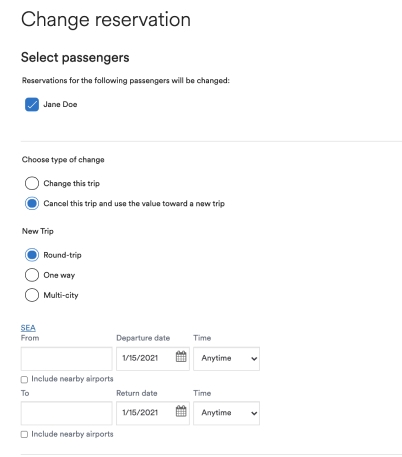EasyBiz user guide
Welcome
New reservation
Manage
Administrator
Reservation changes
Make changes to a reservation from either the "Change" link on a reservation confirmation page or the "View/change" link on the EasyBiz home page.
EasyBiz allows you to change or cancel a non-refundable ticket and store the unused value as a credit in your company's EasyBiz Wallet. The credit can be used toward future travel on Alaska or Horizon. EasyBiz will notify your company's administrator 30 and 90 days before the credit expires. Store all of your unused EasyBiz tickets in the EasyBiz Wallet and never lose track of them again. No other outlet for Alaska and Horizon tickets allows you such flexibility and value for your company's travel dollars.
All tickets purchased or held through EasyBiz must be changed, held or viewed through the EasyBiz site.
Change options
You can change your trip itinerary by changing cities, dates and times, or, you can use the value of one trip to purchase a new trip. Simply select either radio button to get started.
Make changes to this trip
Select this radio button to make partial changes to your trip itinerary such as cities, dates and times.
- Keep as confirmed
View your current reservation as it exists in our system. If you decide not to make changes, just select Quit and nothing will change. - Change flight
The Change Flight tab allows you to change cities, dates, and times. - Cancel flight
The Cancel Flight tab allows you to cancel one or more segments of your current reservation.
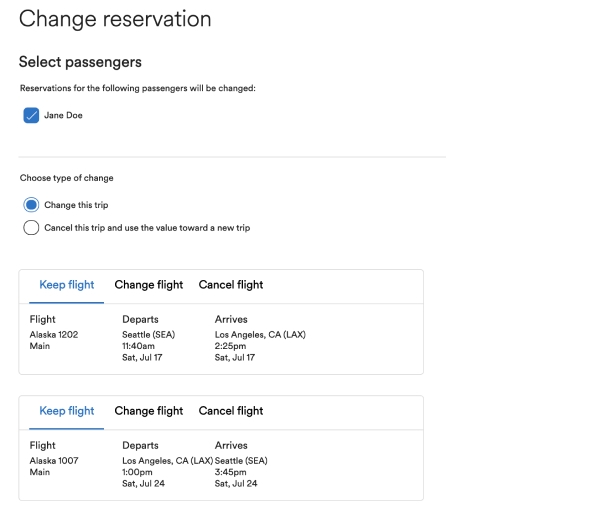
Use the value of this trip to purchase a new trip
Select this radio button to cancel your trip itinerary to select and rebook a new itinerary.