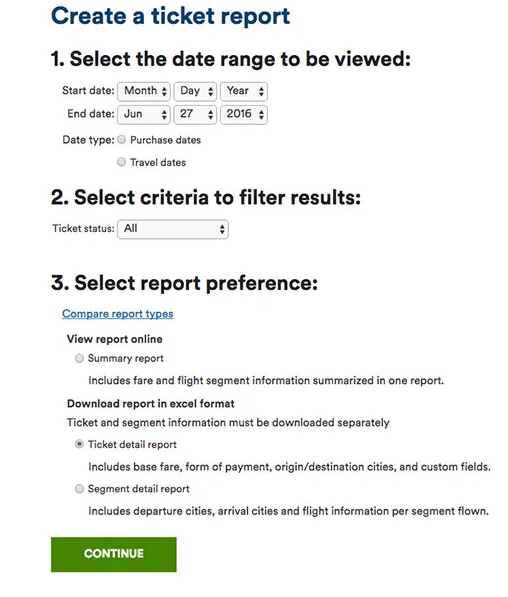EasyBiz user guide
Welcome
New reservation
Manage
Administrator
Ticket report
Using EasyBiz travel management reports, companies can track who, what, when, and why for all company EasyBiz purchases.
You can view a ticket purchase report online, or download the report as an Excel document and sort the data by various fields.
Compare ticket reports
There are three options for viewing the ticket report, each offers a different look at the information contained in the report. Consult the chart below to determine which report best meets your needs.
| Not applicable | Ticket detail | Segment detail | Summary online |
|---|---|---|---|
| Ticket number | ✔ | ✔ | ✔ |
| Confirmation code | ✔ | ✔ | ✔ |
| Total travelers | ✔ | ✔ | ✔ |
| Traveler name | ✔ | ✔ | ✔ |
| Origin city | ✔ | Not applicable | Not applicable |
| Departure city | ✔ | Not applicable | Not applicable |
| Base fare | ✔ | Not applicable | ✔ |
| Tax | ✔ | Not applicable | ✔ |
| Service fee | ✔ | Not applicable | ✔ |
| Ticket total | ✔ | Not applicable | ✔ |
| Discount / fare type | ✔ | Not applicable | ✔ |
| Discount code | ✔ | Not applicable | ✔ |
| Not applicable | Ticket detail per ticket | Segment detail per segment | Summary online per segment |
|---|---|---|---|
| Ticket exchanged for/from | ✔ | Not applicable | ✔ |
| Purchase date | ✔ | Not applicable | ✔ |
| Credit card type | ✔ | Not applicable | ✔ |
| Credit card number | ✔ | Not applicable | ✔ |
| Purchased by | ✔ | Not applicable | ✔ |
| Custom fields | ✔ | Not applicable | ✔ |
| Total segments | Not applicable | ✔ | ✔ |
| Segment number | Not applicable | ✔ | ✔ |
| Flight operator | Not applicable | ✔ | ✔ |
| Flight number | Not applicable | ✔ | ✔ |
| Cabin | Not applicable | ✔ | ✔ |
| Travel dates | Not applicable | ✔ | ✔ |
| Departure city | Not applicable | ✔ | ✔ |
| Scheduled departure time | Not applicable | ✔ | Not applicable |
| Arrival city | Not applicable | ✔ | ✔ |
| Scheduled arrival time | Not applicable | ✔ | Not applicable |
| Fare basis | Not applicable | ✔ | Not applicable |
Report formats
Detail report in Excel format
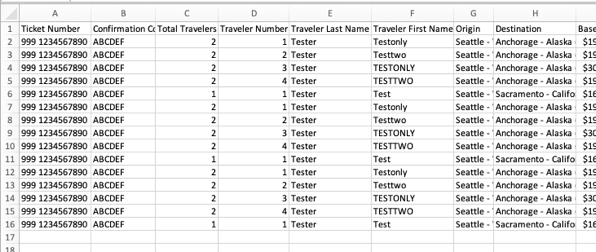
Summary report in online format
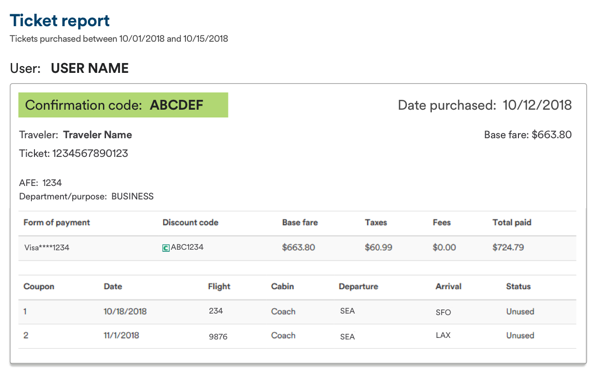
EasyBiz users can view a record of their own ticket purchase history, while other account users' purchases remain confidential.
Administrators can access ticket purchase information for all users. They may grant select EasyBiz users special access to all user ticket reports.
The ticket report contains the following information:
- Total
- Fare
- Tax
- Itinerary
- Issue date
- Change fee
- Ticket status
- Ticket number
- Passenger first/last name
- EasyBiz user who made purchase
- Confirmation code
- Custom fields input
- Discount/contract fare
- Form of payment (credit dard /gift certificate)
- Gift certificates redeemed (up to 4 per purchase)